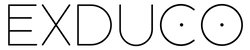Maintaining Instagram is a job whose quality is honed with experience. And experience is such a thing that it is customary to share. We are not greedy people, so we decided to collect the main tricks, tricks, and tricks that once helped us and still help us in working with projects on Instagram. Stay tuned, it will be useful.
1. How do you keep a close eye on your competitors and track their ads?
Yes, running your own project is good, but following your competitors is even better! Let’s not dwell on how important it is to monitor your competitors, let’s get right to it!
To make sure you don’t miss your competitors’ publications, Stories, videos and broadcasts, use the Personal Notifications feature.
And now for the advertising. Yes, just like that, you can also see all the active ads on Instagram that your competitor is posting. To see if a competitor is posting ads on Instagram, you can only see Business accounts that have a large reach. But that’s exactly what we’re looking at, right?
- Again, we go to the profile we’re interested in, in the upper right corner we click on the three-dot button.
- Then we choose Account info.
- In the window that opens, at the very bottom, go to Active Ads, which you can view in the Facebook Ads Library.
Voila! You’re already looking at which ads are currently running, and you can also see the start date of the ad and the platform on which the ad is active (Instagram, Facebook).
2. How to improve video quality in Stories?
Have you noticed that sometimes the video quality in Stories deteriorates a lot after uploading to your profile? There is a solution that should help you and it’s quite simple:
- Go to Profile Settings, then select Account.
- In the window that opens, select Use Data and then activate the Upload in High Quality button and deactivate the Use Less Cellular Data button if it was enabled.
- Instagram now knows that quality is a priority for you and will download higher quality videos over cellular or WI-FI. Because of the increased file size, Stories posting may require additional processing time as well as more gigabytes of mobile internet.
3. Invisible clickable repost to your Stories
It may not be clear from the Title what we’re going to talk about. But this handy find can definitely be needed for those who want to diversify their content in Stories and gracefully move the user from Stories to the publication.
To do this, we first need to make the most basic repost of a publication in Stories. Then, by pinching the repost with two fingers, we try to maximize it within the story. Then, using the Picture sticker we add that main Stories that will convey the essence of our repost and be sure to add the Call to Action – Click. Yes, it is by clicking now on a seemingly ordinary story that the user will go to the publication we want.
“Okay, that’s all great, but why all the fuss when there’s Sticker Link now?”
– you’ll say. All true, but there’s one huge downside to Sticker Link: it takes the user to the post you want, but not in the Instagram app itself, but in the browser version of the app, which definitely worsens the experience of interacting with the content.
So invisible reposting in Stories is a more organic and elegant option. It’s sleight of hand and no cheating.
4. Hidden hashtags.
The question of the relevance of hashtags is quite acute. And if you don’t consider a hashtag as a navigation tool, and give it priority for indexing and searching, there can be a lot of questions about the appropriateness of its use.
We don’t have an unequivocal answer regarding hashtags and their harm-benefit, but there is a great solution that we often use. Hidden hashtags, in person.
And yes, these aren’t hashtags in a publication that are separated by dots and paragraphs and they aren’t even hashtags in the comments under the post that are visible immediately below the text of the post.
All you have to do is write any comment under the publication. Then you have to respond to your own comment with a set of hashtags or a single hashtag. After that, we simply delete the main comment. As a result, we get the impression that we are wasting our time and just playing around, deleting both the comment and the hashtags along with it. But no, it turns out that the hashtags remain in the archives and the publication will be indexed by the set of hashtags.
5. Gifs in Instagram Stories that will diversify your content
The standard set of gifs is already so boring to users. And sometimes you want to use standard tools to create an interesting and engaging Stories without too much effort.
Here’s sharing with you the names of Instagram gif sets that you’ll definitely find use for your work or personal profile.
So, as it turns out, there are quite a few sets of gifs on Instagram, the main thing is to know their names. Make a note of them and use them to your advantage:
- sasa elebea
- gladdest
- marie boiseau
- boho white
- sahexplica white
- sahexplica
If it’s hard to decide or you want to search further, we suggest you go to Pinterest and write in the query Instagram Gifs. This query will give you lots of options that you’re sure to like and help you create cool storis on the Instagram app itself.